Simplifying scan workflows from your multifunction device
Capture and convert your paper documents by using your office multifunctional device (with apps for most popular brands) via the Scanshare Capture embedded client.
By answering questions and making decisions at the multifunctional panel, document metadata can be used to route and store the data in the correct place. The PC capture client can drive dedicated scanning devices or import existing electronic documents.
Scanshare Capture can also monitor, analyse and process inbound email and attachments, from multiple email addresses, as well as integrate with other applications web services to receive data.

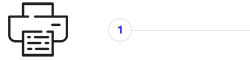
Embedded clients
Wide range of MFD embedded clients

Digital acquisition
File Systems, Emails, FTP, HL7, Web services and much more

PC clients
Windows clients for both digital importing and document scanning

Mobile clients
Native Android and iOS apps

Empower processing
Process your documents: Scanshare Capture offers an intelligent barcode detection and separation function in addition to smart page splitting, which enables you to capture multiple pages but store each page separately.
Zonal character recognition enables the extraction of specific information from the document by analysing specific zones. This information may be used to route, rename or store the document in a specific location.
Workflow triggers are activated when processing conditions are met (for example, a specific client name, invoice value, document type or content, number of pages etc.) and dynamic decisions are made on the processing routes.
Custom notifications can be raised with specific users and groups, alerting them to documents which require attention. And advanced scripting means a solution can be created for any situation.